Group Quiz Settings
Configure automated quiz settings for your Telegram group to customize the quiz experience.
Accessing Settings
Group administrators can access the bot settings using any of the following commands.
/settings/setting/setup/quiz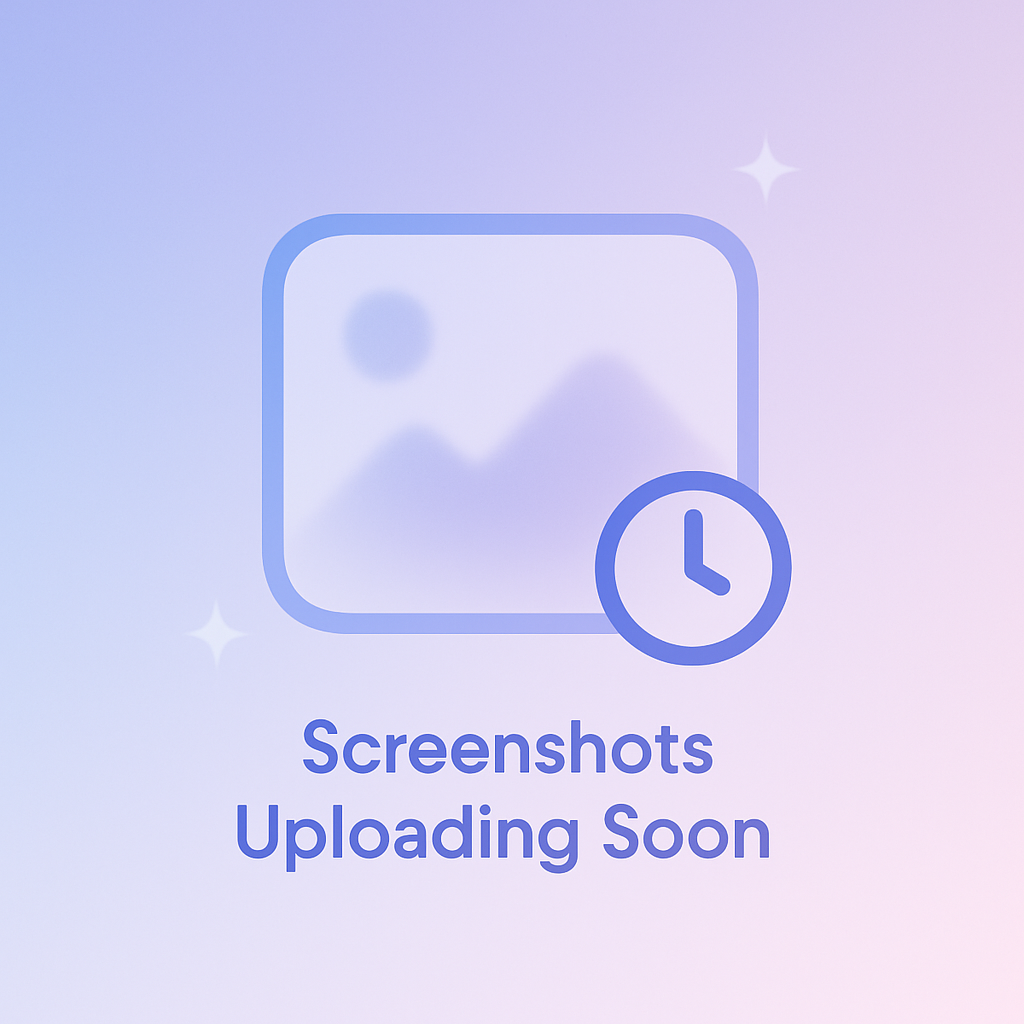
Admin Only
These commands are only available to users with administrator privileges in the group. Regular members cannot access these settings.
Available Settings
1. Quiz Mode (🎯)
- Enable/Disable quizzes in group
- Controls both manual and automated quizzes
- Affects all quiz types
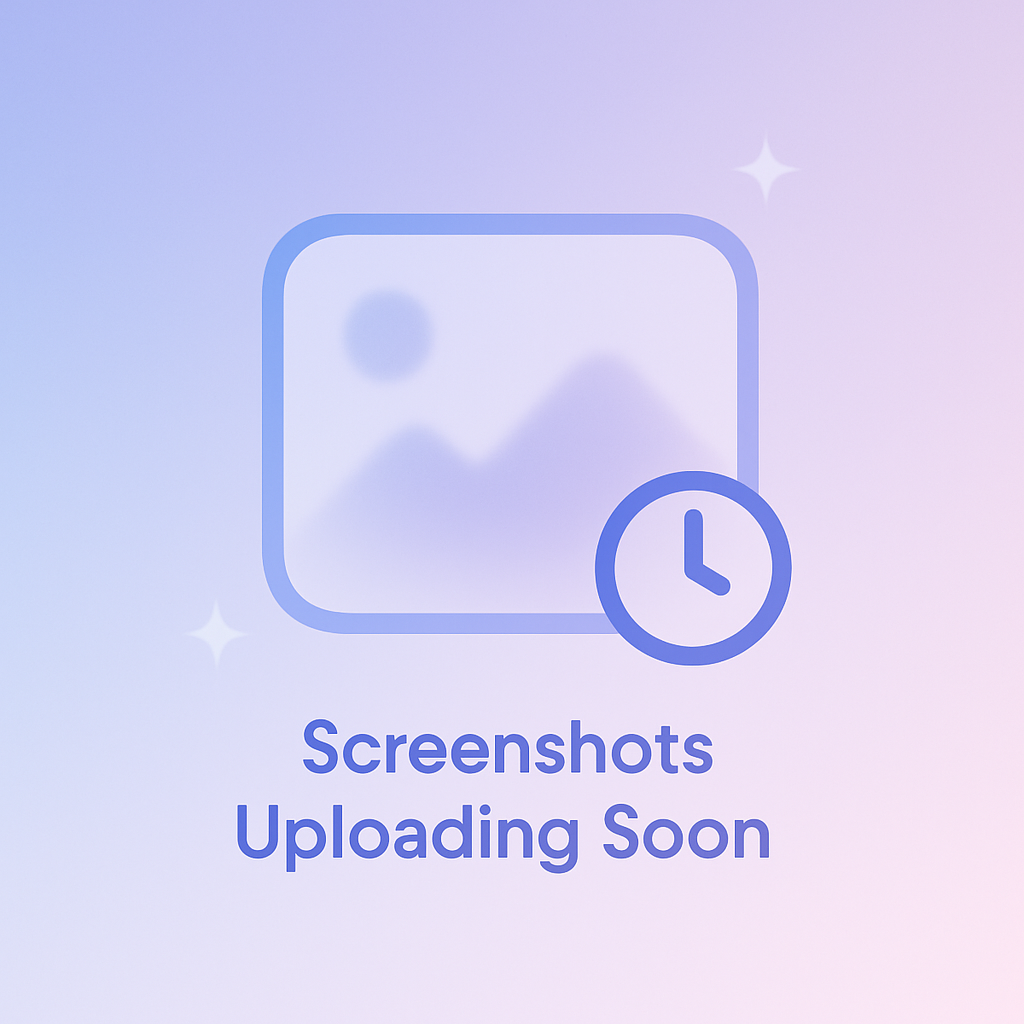
Tip
You can quickly toggle Quiz Mode on/off using the
/quiz command without going through the full settings menu.Best Practices
1. Initial Setup
- Configure all settings when adding bot
- Test settings with sample quiz
- Verify auto-delete functionality
- Inform group members about the bot
2. Regular Maintenance
- Monitor quiz participation
- Adjust difficulty as needed
- Update exam type periodically
- Check auto-delete effectiveness
3. Troubleshooting
- Verify admin status
- Check bot permissions
- Ensure settings are saved
- Monitor error messages
4. Group Management
- Coordinate with other admins
- Document setting changes
- Plan quiz schedules
- Monitor member feedback